Sales/Purchase advance invoicing
Sales/Purchase advance invoicing
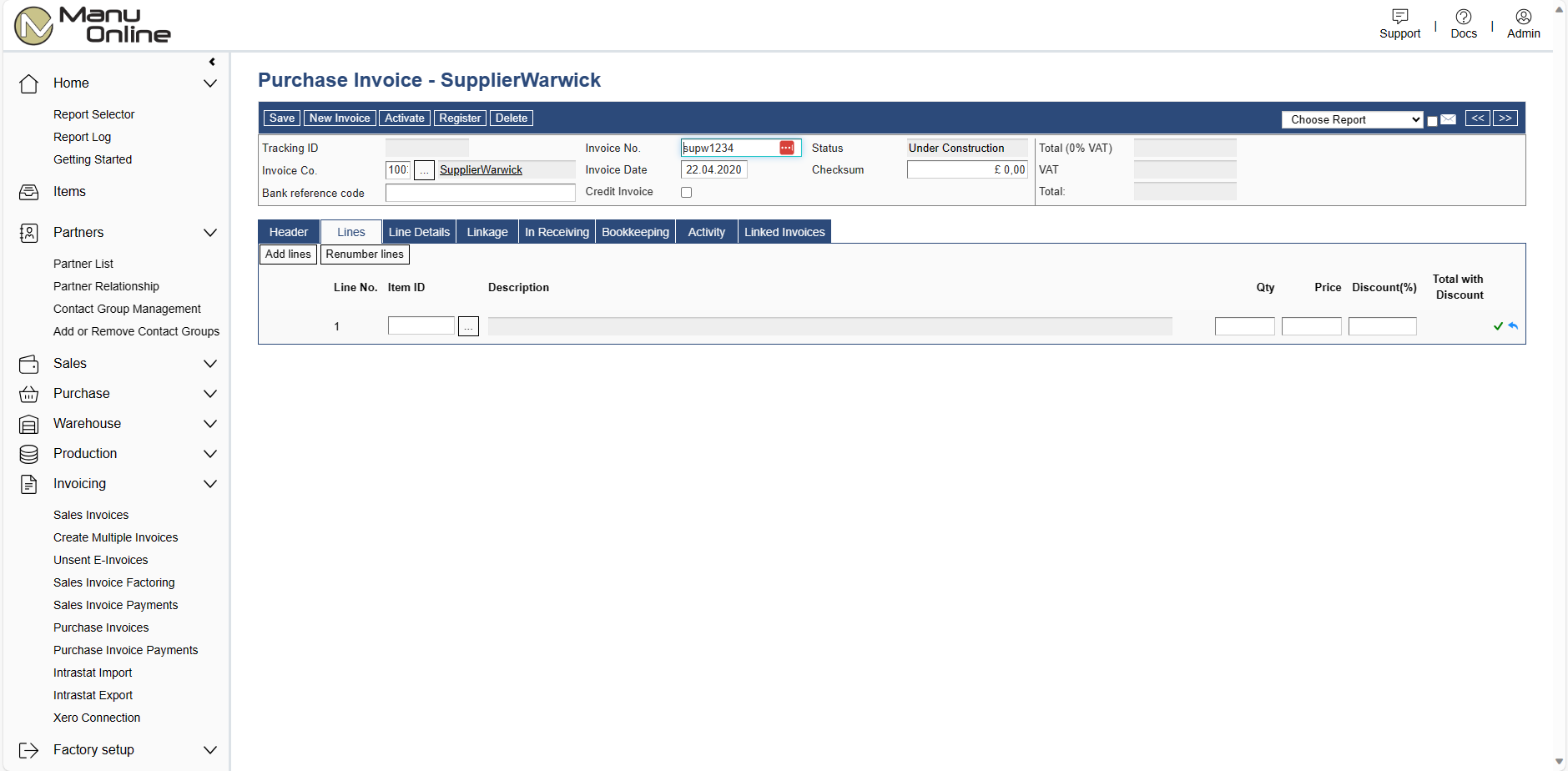
Description
Allows prepayment for customers and suppliers.
Benefits
- Allows you to pre invoice your customers, also with multiple prepayments
- Allows you to prepay for purchase items.
- Increased flexibility in invoicing and greater security in cash flow.
Getting Started
- License this extension from the licensing wizard in the Admin main menu.
- In sales invoice lines details tab, there is a tab “Advance”. When entering the sales order, enter the prepayment details here. After activation of the sales order create invoices prior to shipment.
- For purchase invoices, click the check box “Prepayment” on the invoice header for the prepayment invoice. When the final invoice is entered, go to the “Linked invoices” tab and select the prepaid invoices to credit against the final invoice
