Multicurrency
Multicurrency
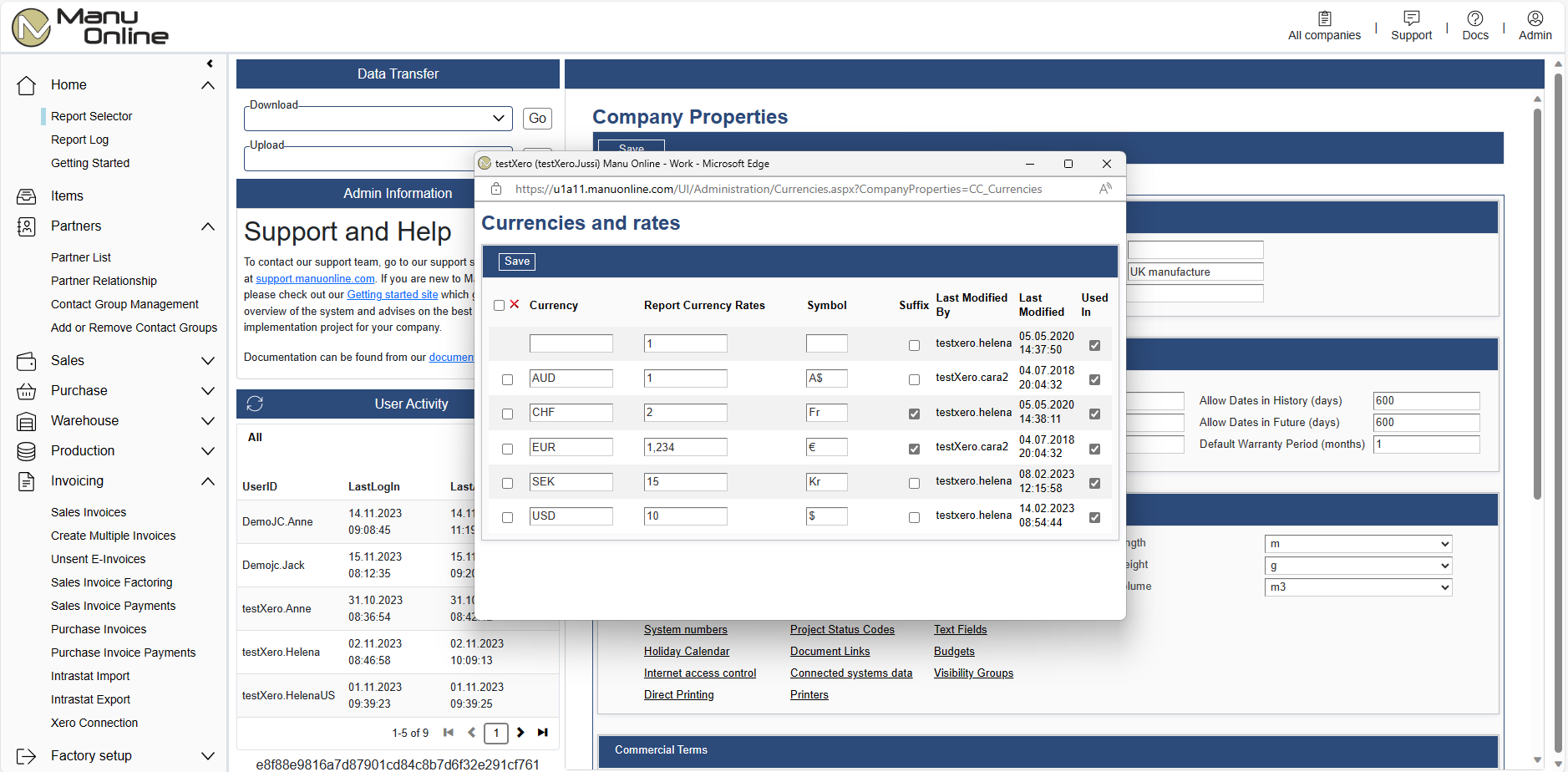
Description
Facilitates purchase invoice checking and approval.
Benefits
Operate internationally by issuing sales orders, purchase orders, sales invoices and purchase invoices in currencies other than your systems home currency.
Getting Started
- License this extension from the licensing wizard in the Admin main menu.
- In Admin – System settings, add the foreign currencies that you wish to use. Set the rate for each of them.
- On the partner card, set the default currency for each of your partners.
- On orders and invoices, the partner’s default currency will be used. It can be changed if necessary.
- Periodically update the rate used in system settings. (Note that this will be automated in a future release).
