Multistep routing
Multistep routing
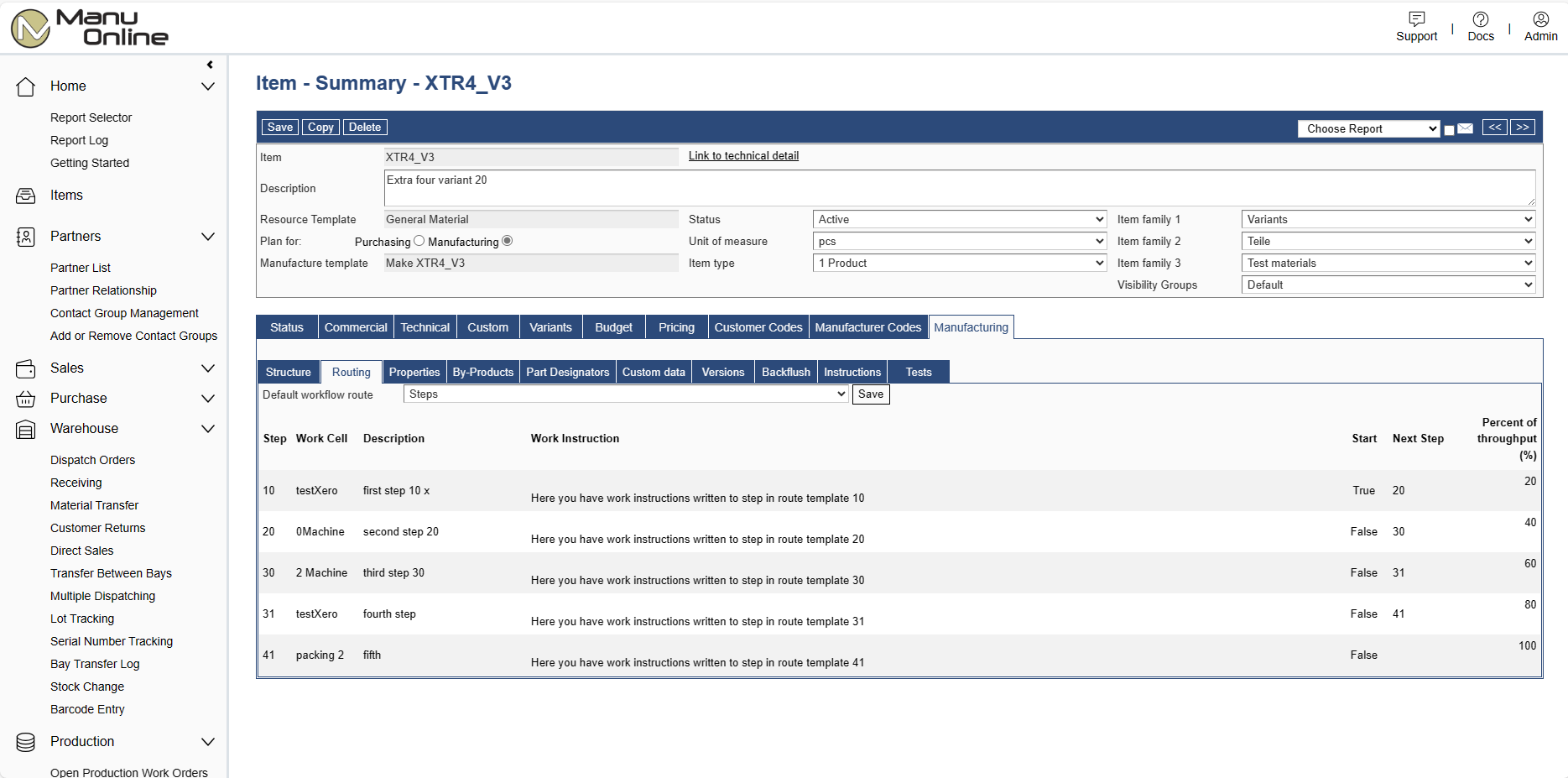
Description
Allows work orders to be routed across multiple steps. Each step is in a cell, so multi-cell routing is available. Control of the movement of work orders from step to step can be done on screen or by barcode. It is also possible to see which work orders are queued and which work orders are under work. Extensive support for barcoding allows materials and machine and work times to be recorded by scanning. Alternatively item usage can be marked on screen or back-flushed automatically. Without multistep routing, the system uses one route with one step and one cell for all manufacturing.
Benefits
- Allows for finer control of manufacturing.
- Can control location of a work order between different cells, possibly at a subcontractor’s location.
- Can use the production planner tool to schedule work orders between cells and so control loading.
- Barcodes on the work order traveler can be used to progress work orders along their routes.
Getting Started
- License the extension from the Admin section
- In Factory menu, go to Factory Setup, then Cells and create a number of cells. Optionally add capacity to the cells. A cell can also be at a subcontractor’s location.
- In Factory setup, go to Routes and create one or more routes. On each route create a number of steps. Specify which is the start step or steps, the sequence of the steps and whether steps will have queuing or not. Also specify the default number of days throughput time for each step.
- On the item card, manufacturing tab, routing sub-tab, specify the route to be used for manufacturing this item. Enter consumed items on the product structure for the different steps of the route as required.
- After opening a production work order, edit the steps of the route as necessary.
- On the Production menu, Work cells dashboard, use screen buttons or a barcode reader to progress work orders along a route.
