Projects
Projects
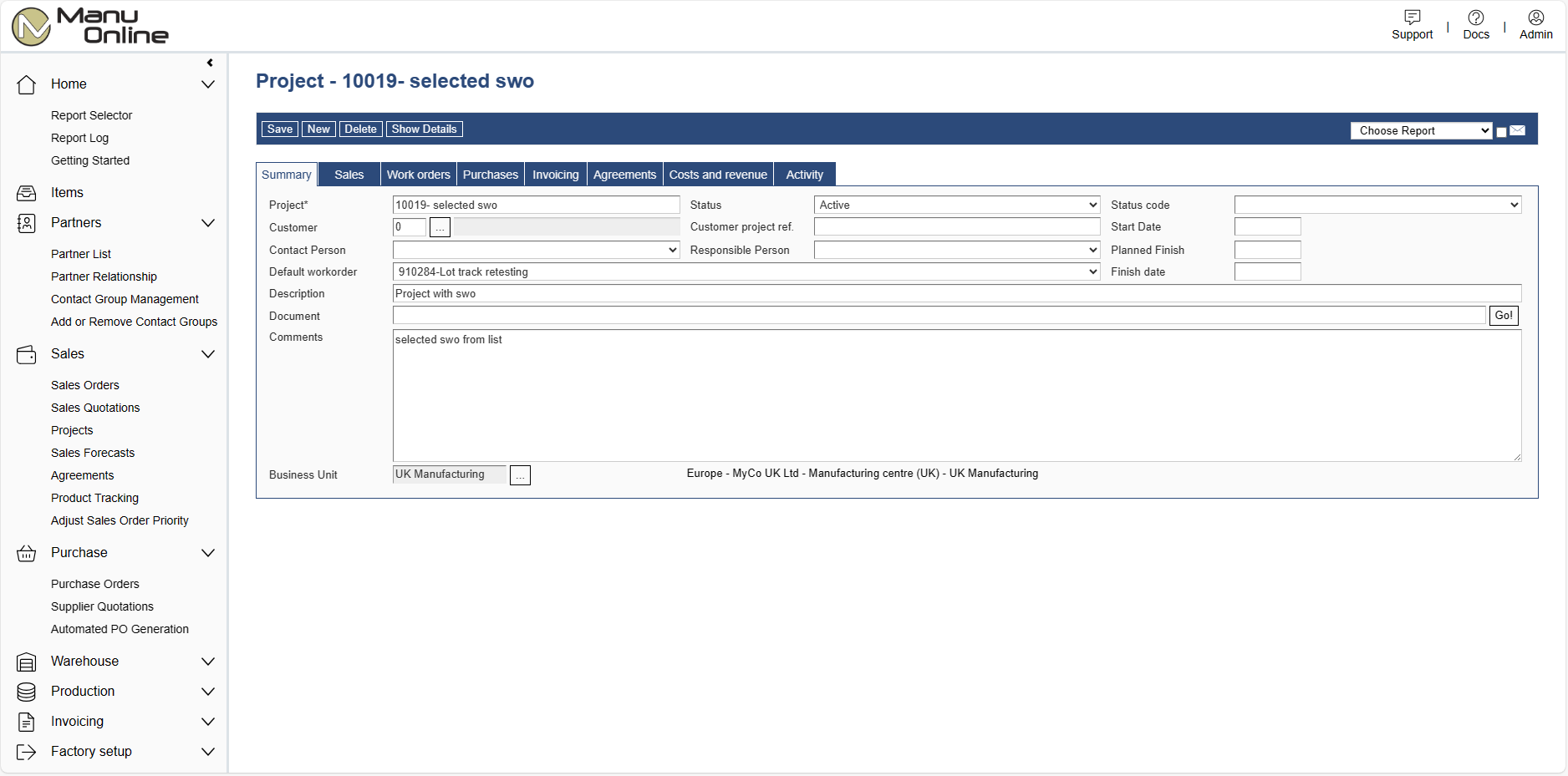
Description
Projects allow the collection of multiple sources of revenue and costs from different parts of the system to give an overview of project profitability. Projects can include multiple sales orders, direct sales, miscellaneous sales invoicing, costs of products sold, miscellaneous purchase invoicing and miscellaneous material and work collection using service work orders. Also sales quotations can be linked to a project.
Benefits
- Allows cost and revenue analysis across several parts of the system.
- Helps to combine costs of sold goods plus other items such as on-site installation and miscellaneous invoicing.
- Supports both sales of standard products and make to order products.
- Can link miscellaneous invoicing either directly to a project or via a service work order.
- Can create purchase orders based on a certain projects requirements, or combine purchased materials from multiple projects while still keeping track of material allocations.
- Optionally issue project materials automatically to a project’s own service work order on material receipt.
Getting Started
- License the extension from the Admin section.
- In the company settings, optionally specify a list of your valid project codes.
- In the Sales menu, Projects dashboard create a new project.
- Throughout the system allocate different business objects such as sales orders, invoices, service work orders etc. to the project.
