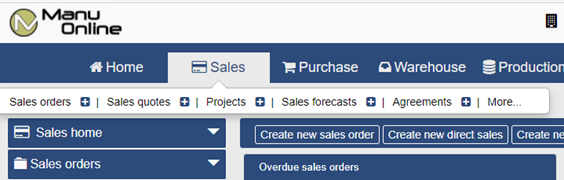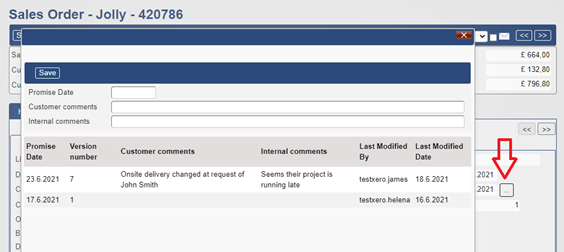Users Newsletter 06/2021
Users Newsletter 06/2021

Users’ news letter 2021-06
Our June update has a few interesting features being released. They will be arriving in the system this week.
There is one important change that all users should note: in future you will be required to use your email address to login. Support for the old style of user name is ending (i.e. yourcompany.yourname). Login with your email i.e. yourname@yourcompany.com.
Here is the summary of new features:
- A new “short cut” menu – less mouse clicks to get where you want to go
- A new login screen, and the option to use your Office 365 account for login
- Purchase order pricing – options to set which price is entered to new lines by default
- Sales order promise date updates – keep a history of changes, inform the customer and set directly either from the sales order or production planner screens.
New “Short cut” menu
It will be possible to jump directly to the main places in the system without clicking first on the main menu and then the dashboard. This saves mouse clicks for existing users and also helps new users to find their way more easily. The menu will display when your mouse “hovers” over a main menu item.
If you don’t like this new menu, then don’t worry! It can be switched on or off from the link under the Admin menu.
Purchase order default pricing
If you are the buyer for your company you will appreciate that from now on you will be able to choose the default price that is entered on a new line. The options are Zero price, Last cost, Default budget or Latest quotation. Last cost is what the system has used so far, so now you can select an alternative before entering lines to an order. The default value for new purchase orders is set in Admin – System settings. Note that this only affects the default on new lines, you can still manually set purchase prices as you wish.
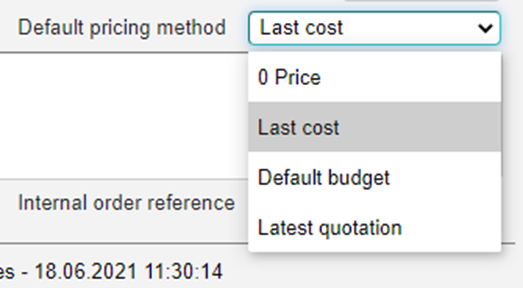
Sales order promise dates
We have extended the way that the system handles sales order promise dates. You can now update the promise date of a sales order line to your customer without creating a new version of a sales order.
The system will keep a record of changes to promise dates together with internal comments, comments to the customer and who has made the changes. It is also possible to update the promise date from production using the production planner screen (dedicated work orders only of course). To open the promise date dialogue just click the […] next to the promised date in line details.
If you wish to set up an automatic alert to your customer about any changes, this can be done using Zapier to set up email automation. Contact us for further information.