Work Instructions
Work Instructions
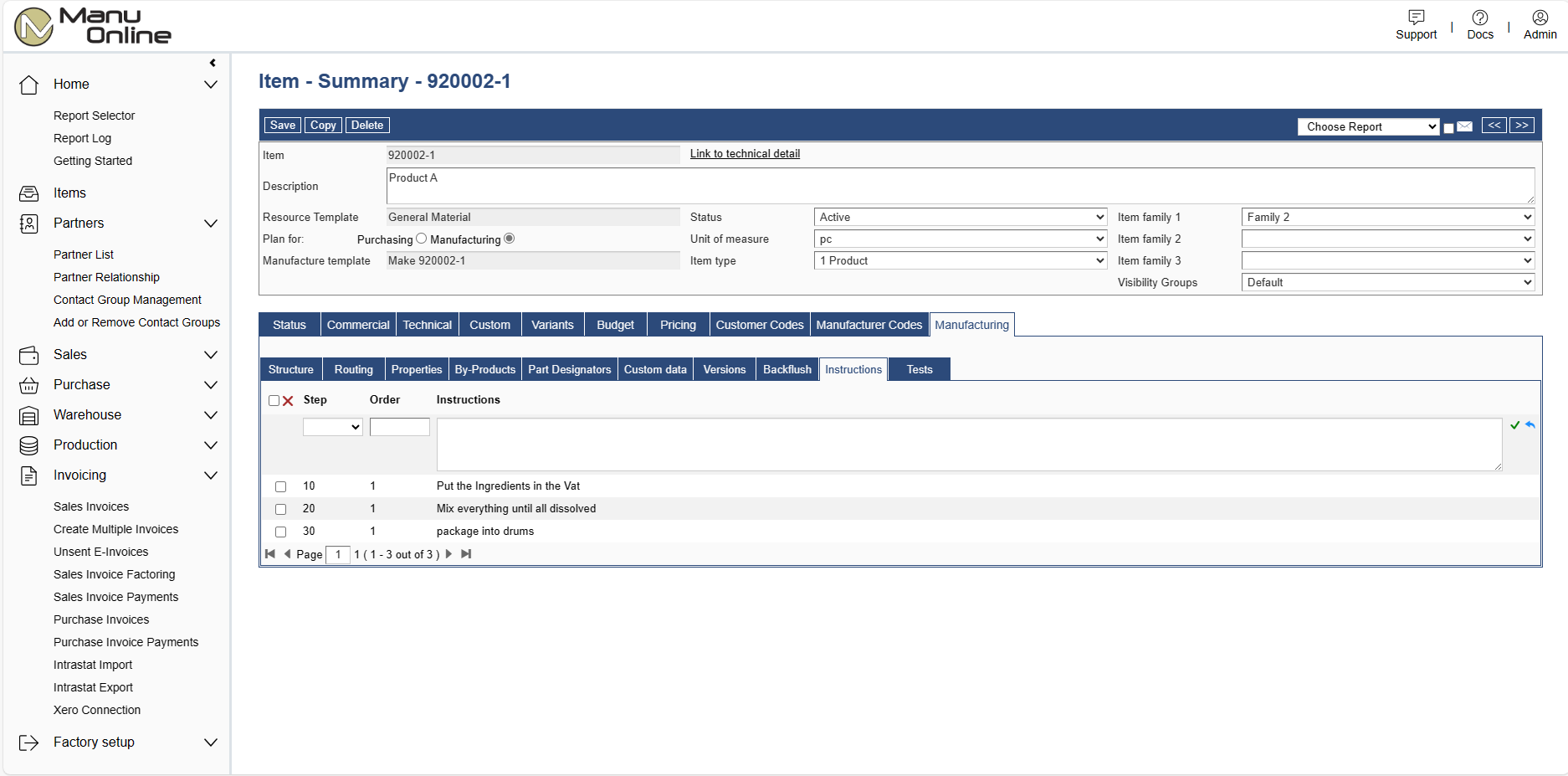
Description
Allows the user to set instructions for manufacturing on a product. The instructions are displayed on the work order for operators to follow. Instructions can include replaceable elements based on other fields of the item card, for example the instruction can be “Add 2g of salt to the mixture” where “2” is the calculated quantity of the particular work order and “g” is the unit of measure of the component.
Benefits
- Setting work instructions improves the quality of manufacturing operations
- Instructions are calculated correctly from data in the system where necessary.
Getting started
- Ensure that the “Work Instructions” extension is licensed.
- On a product’s item card, go to Manufacturing – Instructions tab
- Enter any number of instructions associated with the route step.
- When work orders are created for this product, the new instructions will appear on them.
