Sales Configurator
Sales Configurator
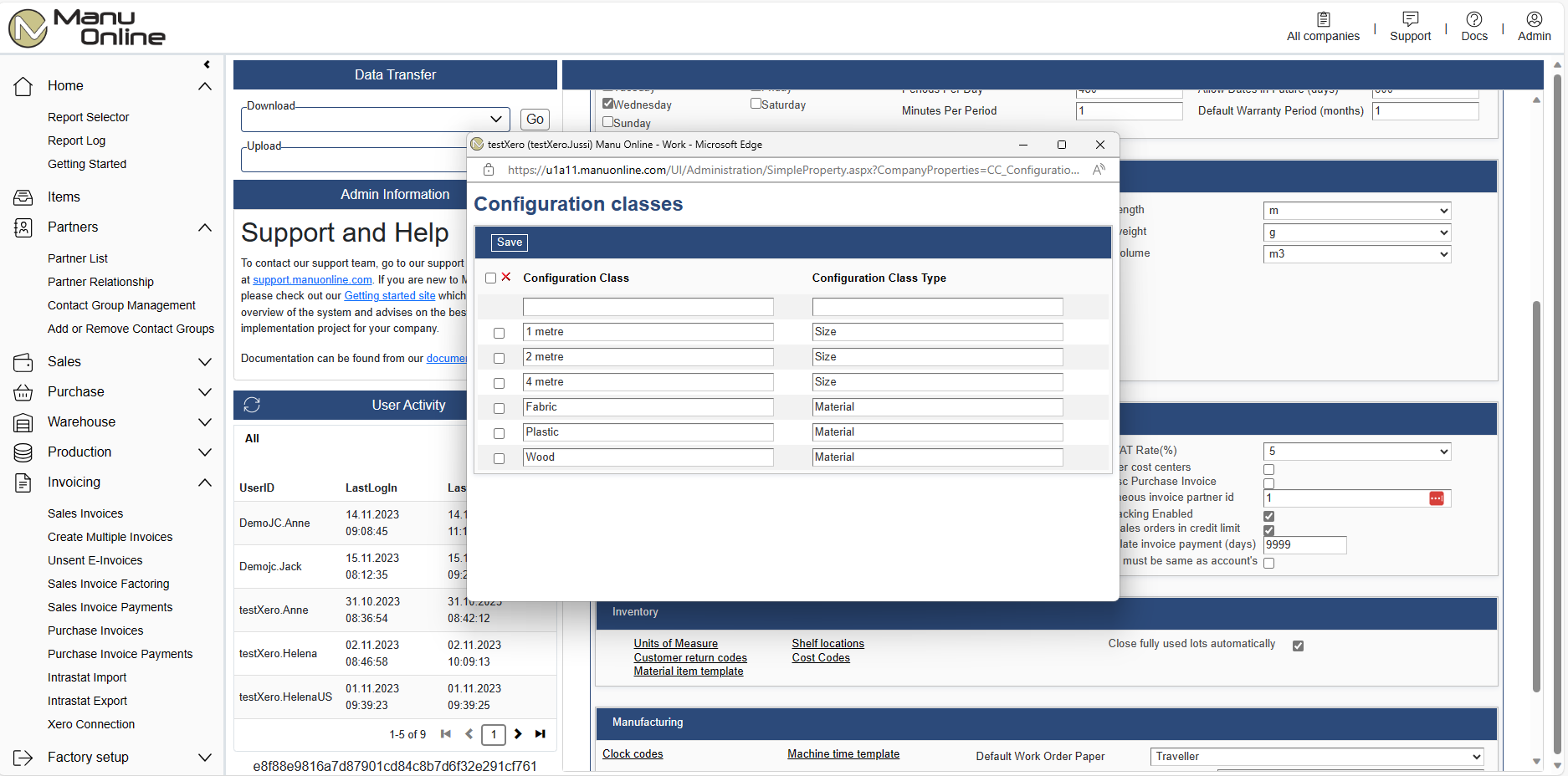
Description
Enables final products to be configured from subassemblies at sales order entry time. It is possible to predefine the allowable list of subassemblies so that only valid products can be created by the sales staff.
Benefits
- Allows your whole manufacturing supply chain to be based on assemble-to-order processes.
- Significantly reduce lead times to customers.
- Easily configure tens of thousands of product variations to exactly what your individual customer requires, beating the competition who offers low-cost “standard” products.
- Rule-based configuration eliminates configuration errors at sales time
Getting started
- License the module from the admin menu.
- Define your production philosophy and configuration rules. Define your subassemblies.
- Define the configuration classes, and enter them in the Company settings section. This will form the basis for your rules.
- Define base configurable product by creating a new material item and enter the product structure with the options available for each subassembly according to the configuration classes.
- Create a new sales order. Select the base configurable product on a line, and press the Configure button to open up the popup configuration screen. Choose the suitable alternatives of the subassemblies according to the rules. Save the configured item. The configured item will be automatically created with the correct product structure.
