Office365 login for Manu Online
Office365 login for Manu Online
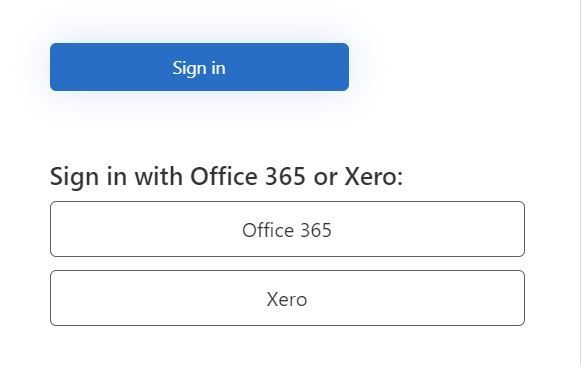
Office365 login for Manu Online
Office365 login is now available. You can access your Manu Online account by using your Microsoft Office365 credentials.
When a new user is created in Manu Online that user will get a login user name (their email) and password. (The password will need to be changed at first login).
As an alternative an Office365 user account can be used to login.
- The email of the Office365 account must be the same as the email in Manu Online
- The user must first get a normal Manu Online user account and password. (If this password is not to be used later, then it is recommended to change it to a long complex password i.e. with a mininimum of 16 characters.)
- At first login the user will need to authorise Manu Online as a valid app for their Office 365 account and also validate their Manu Online credentials with the Manu Online password.
- An administrator of the system can enforce that all users must use their Office365 accounts, and that Manu Online credentials can not be used.
The benefits of using an Office365 account is that Microsoft’s tools for account management can be used. These include single sign on (SSO), 2 factor authentication (2FA) etc.
If you do not use Office365, you can anyway create an Azure Active Directory domain and use that for user management. These is a free service provided by Microsoft and is the core of user management in Office365.
To further enhance your company’s security, you can specify that only users of your Office365 domain can login to your Manu Online account, i.e. prevent using the traditional login of email and password. To do this in Admin – System Settings, set the value of “Only this domain” to your domain (the part of your email address after the @-mark).
Note about provisioning: users need to be created and deleted in both systems with the same email address. Deleting or disabling a user in Office365/Azure will prevent them logging into Manu Online with there Office365/Azure credentials, and not at all to Manu Online if the “Only this domain” option is in use.
Find out more about Features and business processes inside Manu Online by clicking here or going to ManuOnline.com.


